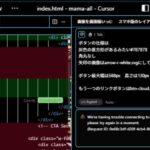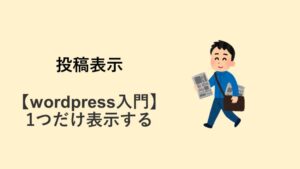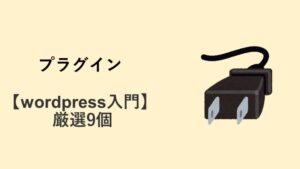wordpress
【wordpress入門】LPコーディングやり方 ~WPオリジナルテーマ~
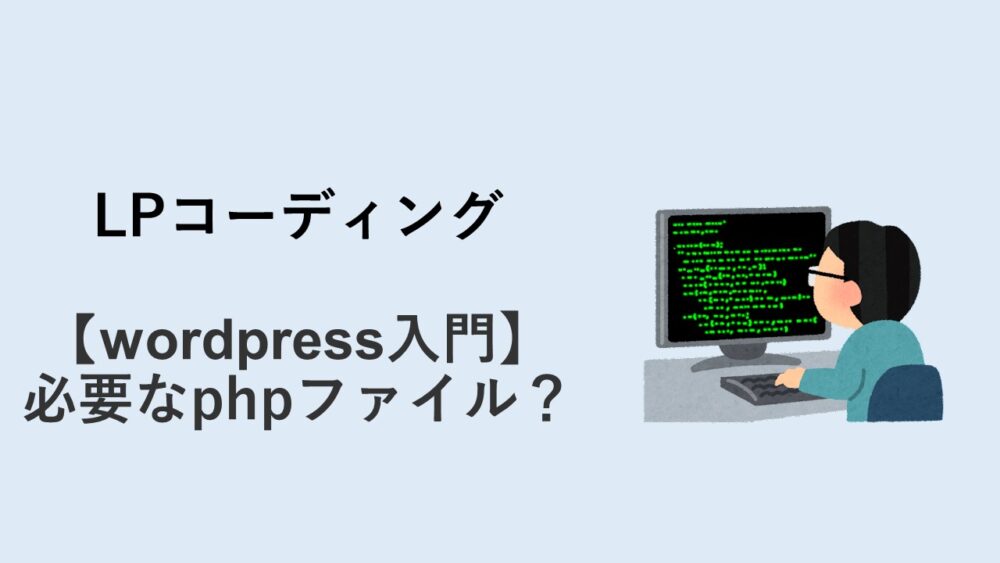
結論:必須ファイルは6つ。index.php、functions.php、header.php、footer.php、page-thanks.php、404.php。
①index.php(home.php, pront-page.phpでも可)
コーディングしたLPのほぼ本体。
②functions.php
テーマのセットアップと、cssとjs、jQueryの読み込みを行う。
<?php
/**
* テーマのセットアップ
* 参考:https://wpdocs.osdn.jp/%E9%96%A2%E6%95%B0%E3%83%AA%E3%83%95%E3%82%A1%E3%83%AC%E3%83%B3%E3%82%B9/add_theme_support#HTML5
**/
function my_setup()
{
add_theme_support('post-thumbnails'); // アイキャッチ画像を有効化
add_theme_support('automatic-feed-links'); // 投稿とコメントのRSSフィードのリンクを有効化
add_theme_support('title-tag'); // タイトルタグ自動生成
add_theme_support(
'html5',
array( //HTML5でマークアップ
'search-form',
'comment-form',
'comment-list',
'gallery',
'caption',
)
);
}
add_action('after_setup_theme', 'my_setup');
// セットアップの書き方の型
// function custom_theme_setup() {
// add_theme_support( $feature, $arguments );
// }
// add_action( 'after_setup_theme', 'custom_theme_setup' );
/**
* CSSとJavaScriptの読み込み
*/
function my_script_init()
{
wp_enqueue_style('fontawesome', 'https://use.fontawesome.com/releases/v5.8.2/css/all.css', array(), '5.8.2', 'all');
wp_enqueue_style('my', get_template_directory_uri() . '/css/style.css', array(), filemtime(get_theme_file_path('css/style.css')), 'all');
wp_enqueue_script('my', get_template_directory_uri() . '/js/script.js', array('jquery'), filemtime(get_theme_file_path('js/script.js')), true);
//sns.jsを追記
if (is_single()) {
wp_enqueue_script('sns', get_template_directory_uri() . '/js/sns.js', array('jquery'), '1.0.0', true);
}
}
add_action('wp_enqueue_scripts', 'my_script_init');
この上記のコードで、以下のheader及びfooter の静的コーディングを置き換えることが出来る。
<link rel="stylesheet" href="https://use.fontawesome.com/releases/v5.8.2/css/all.css?ver=5.8.2">
<link rel="stylesheet" href="./css/style.css">
<script src="https://code.jquery.com/jquery-3.3.1.min.js"></script>
<script src="js/script.js"></script>
③header.php④footer.php
header部分と、footer部分を分けておくと、page-thanks.phpや404.phpでも使える。gtag.jsやLINEのURLは後から提供されることも多い。
⑤page-thanks.php
コンタクトフォーム送信後の、thanksページ。
⑥404.php
URLミス等エラー時に表示される。再度自社ページに戻ってくれる確率が上がる。
お読みいただきありがとうございました。
良ければXフォローやツイートお願いします。
この記事を書いた人
- aimeiです。一日中、生活必須時間以外はコーディングしています。SEO対策も大好物です。
最新の投稿
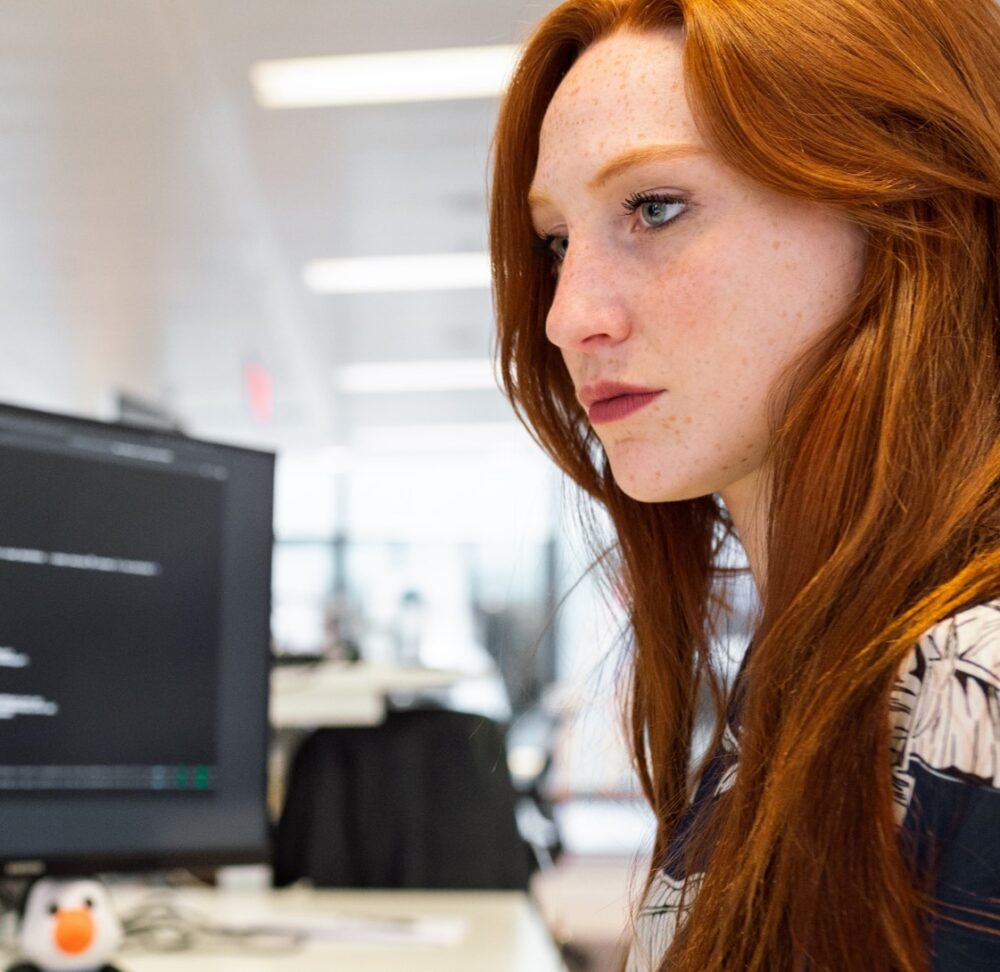
aimeiです。一日中、生活必須時間以外はコーディングしています。SEO対策も大好物です。
タグ